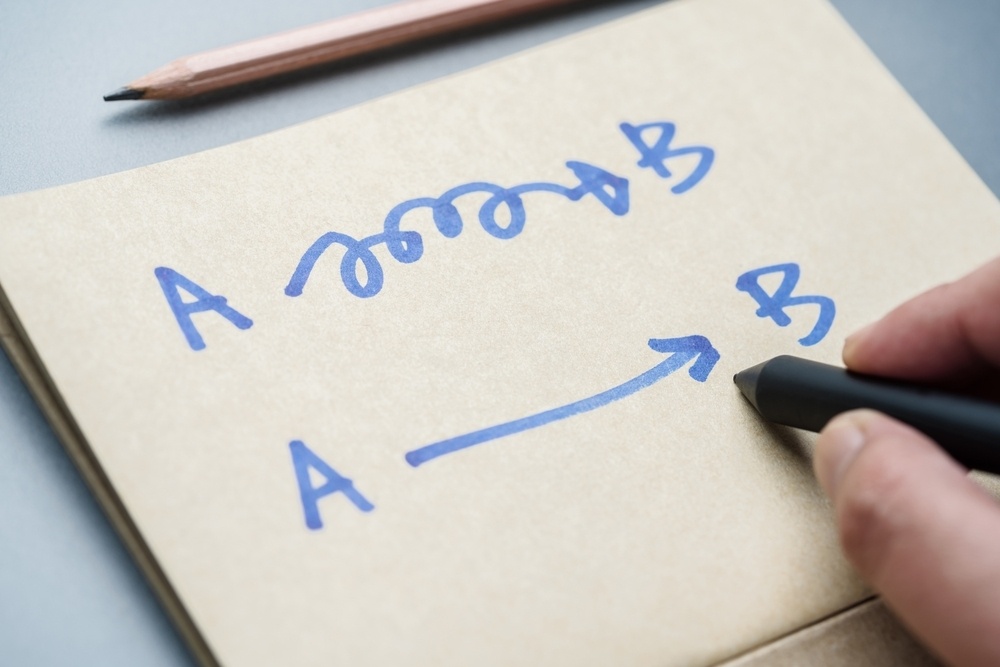The Ultimate Guide to Power Apps: Simplify Your Business Processes and Save Time/Cost
We’ve seen many companies struggling with repetitive manual tasks, inefficient workflows that eat up valuable time. As the saying goes, Time is money, so what if there was a way to automate these processes by utilising a platform you already have as part of your Microsoft 365 subscription? And what if you could build custom apps without the need for extensive coding? Microsoft Power Apps might be what you are looking for. It is a Microsoft’s low-code platform, designed to automate and streamline business processes for organisations of all sizes. In this blog, we’ll explore how Power Apps can help with business process automation.
What’s Power Apps and what is Business Process Automation?
Let’s make it simple:
- What’s Power Apps? A low-code platform for building custom business apps. It is part of the Power Platform suite which includes Power BI and Power Automate.
- What’s Business process automation (BPA)? BPA refers to the use of technology to automate repetitive tasks and workflows that are normally done by a human following a process.
- Power Apps allows business users with minimal coding knowledge to create simple apps streamline operations without complex coding or expensive software.
- What are the costs of Power Apps? There is no initial outlay / capital expense. You simply fire it up by subscribing with at least one active Microsoft user license. The cost is about $45 per month for a user license and you can subscribe on a monthly basis. The more users you add, the more you pay each month.
Benefits of Power Apps and Business Process Automation
What are the benefits?
1. Time Savings and Increased Productivity
Power Apps lets businesses automate repetitive tasks such as data entry, approvals, and reporting. This leads to faster workflows, reducing the time employees spend on manual processes.
For example: Someone regularly receives an email that contains sales reports. You can build a Power App that grabs the document from the email and places it in Excel. Not only that, but it then performs calculations that you normally would do manually.
2. Cost-Effective Development
Power Apps fast tracks the development process. It’s a platform that lets you quickly create apps without hiring a full development team. You can easily prototype an app with just one technically minded person.
Example: Whether it’s a small process or a company-wide workflow, Power Apps provides intuitive interfaces that let business users (citizen developers) and developers to build their own solutions, allowing you to easily build a proof of concept or a robust business critical app.
3. Customisation and Flexibility
Businesses can tailor Power Apps to their specific needs, allowing them to build apps that address unique pain points. The platform provides flexibility to adjust or expand the app as business needs evolve.
Example: You could build a custom app to manage your inventory, track orders, or handle customer service requests— where Power Platform helps you with ready-made templates and models for standard processes that can be further adapted as your needs grow.
4. Integration with Microsoft Ecosystem
Power Apps integrates seamlessly with other Microsoft tools like Teams, SharePoint, Outlook, and Dynamics 365. This means businesses can automate processes without having to migrate data or invest in new systems.
Example: As well as connecting with other Microsoft applications, there are over 600 connectors so you can plug your Power App with all the latest and best business applications.
5. Improved Accuracy and Reduced Errors
By automating processes, businesses can eliminate the human error associated with manual tasks, leading to more accurate data and efficient operations.
Example: Power Apps can help you automate invoice approval processes, ensuring consistency and reducing delays caused by manual errors.
Use Cases for Power Apps and Business Process Automation
These are a few specific real-world examples of how Power Apps can automate various business functions across different industries.
1. Automating Expense Approvals in Finance
Create an app where employees can submit their expenses, route them to managers for approval, and integrate the app with an internal finance system for reimbursement.
2. Customer Service with Custom Apps
Develop an app to track customer queries, automatically assign tickets to the right team members, and send real-time updates to customers.
3. Inventory Management for Retail and Manufacturing
Use Power Apps to automate stock tracking, reordering alerts, and supplier management—all while integrating data with your existing ERP or CRM system.
4. Simplifying HR Processes
Automate employee onboarding, time-off requests, and performance evaluations, reducing the administrative burden on HR teams.
How much time Power Apps can save for me?
Case by case, it depends on the business sizes, types, and how much work can be automated. In our experience, tasks like data entry, approvals, and reporting that normally take hours can be automated to happen in minutes, potentially saving 30-50% of the time previously spent on manual efforts. Additionally, building custom apps with Power Apps’ low-code platform is far quicker than traditional development, cutting project timelines by up to 70-80%. Overall, businesses can save dozens to hundreds of hours per month to release teams to focus on more valuable work.
Getting Started with Power Apps and BPA
How can businesses start leveraging Power Apps for business process automation?
Steps to include:
- Identify processes that can be automated (e.g., repetitive, time-consuming tasks).
- Map out workflows that could benefit from automation.
- Choose the right connectors within Power Apps to integrate with existing systems (e.g., SharePoint, Dynamics 365, SQL).
- Test and iterate your app to ensure it meets your business needs.
- Consider consulting a Power Apps expert (link to our Power App service page) for more complex automation needs.
Why Choose ITworx for Power Apps and BPA Solutions?
There is no “best”, we believe that choosing the “best fit” is always the key strategy. At ITworx Consulting, we specialise in helping businesses with digital solutions across the different industries. From custom app development to full process automation solutions, we aim to improve efficiency and save time for our clients. Ready to get started? Contact us today for a free consultation and please trust us we can really help.
Talk to us
about your next project !
Ready to take the next step? Contact us for a no obligation chat.